The loss of sensitive data can have dramatic consequences for a company, and jeopardize its survival in the short or medium term. That’s why companies of all sizes are well advised to implement backup solutions to preserve their activity.
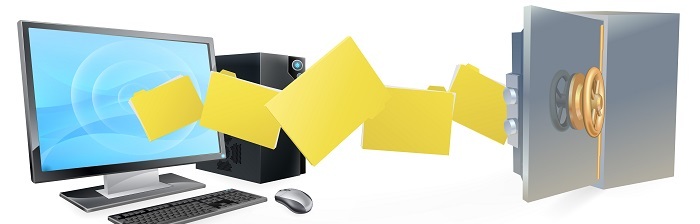
Why choose automatic backup of your business data?
A data loss has various implications on a company, depending on its extent and the nature of the corrupted or misplaced information.
The most serious cases involve the partial or total destruction of databases containing customer information, working documents on current projects, internal messages, accounting reports and commercial files. A misfortune that puts the affected companies in a perilous financial situation often leading to their bankruptcy. And those that manage to survive usually take several years to recover 100%.
The automatic computer backup is conceived from then on as a preventive measure allowing companies to protect themselves against incidents that could cause data loss:
- Damage related to disasters (fire, water damage, natural disasters).
- Computer attacks from hackers and malicious competitors.
- Technical failures due to wear and tear of the computer equipment.
- Theft or damage to workstations.
- Human errors committed by the staff.
By performing regular automatic backup of vital data, companies can get back to business in record time as the data restoration is simpler and faster to perform: only a few hours are needed to restore the situation if the premises are still usable!
What is a computer backup?
The purpose of a computer backup is to keep a copy of all your sensitive data, separate from your computer equipment. It can be a manual backup performed by each employee or a automatic backup via specific software or applications.
The storage of the automatic backup can be done :
- On the company’s site => The data remains within the perimeter of your company, although it is not protected against theft or disaster.
- Outside the company => Data is covered against all risks, but this implies entrusting sensitive information to external providers. Their export being carried out in a protected way with protocols of authentication and encoding.
What computer data should be kept during an automatic backup?
It is obviously not necessary to copy all the data issued by your company, the mass of which continues to grow over the years. This would represent an unjustifiable additional cost, especially since the usefulness of the information stored on the workstations is very variable…
In the context of an automatic backup, it is more a question of refining the conservation parameters by copying only the computer documents that really impact your day-to-day activity, and therefore of determining upstream which are the vital data to the proper functioning of your company.


