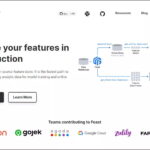Originating from the Japanese automotive industry, Kanban aims at the continuous improvement of processes. Companies massively use this agile method and its flow visualization mode in the form of a board for their project management.
What is Kanban?
Kanban is a work method inspired by the Lean approach focused on the continuous improvement of production processes. It was conceptualized in 1950 by the Japanese industrial engineer Taiichi Ōno for Toyota in order to optimize the car manufacturer’s manufacturing. It is based on a “pull flow” system, taking into account consumer demands, and not push flow.
Kanban thus consists in constantly adapting to the customer’s needs. Objective: to limit the risk of overproduction and waste, but also to reduce delays and costs. Qualified as an agile method in the same way as Scrum, Kanban advocates the visualization of workflows through a Kanban board. A board allowing to prioritize and follow the progress of tasks to be accomplished.
Why use a Kanban ?
A Kanban board is a project management method that aims to optimize team work through a visual modeling of tasks and workflow. The challenge of this method is to limit the number of tasks in progress at each stage of the project to make the work flow more smoothly and efficiently. These optimization actions will be carried out during regular meetings of the project team, with the objective of rationalizing the distribution of tasks over time.
The Kanban method is based on a card system. It was named after this process. Kanban means labels in Japanese. The cards or labels will represent the tasks to be accomplished in order to respond to a customer’s order.
These graphic objects are a simple tool to understand and quickly decipher. To visualize the progress of an order or a project, they will be distributed in a Kanban board generally divided into three parts: “To do”, “In progress” and “Done”. This way, everyone knows what they have to do, when and how.

The creation of a kanban board for a given project involves several steps:
- Identify the successions of tasks to be performed that can be modeled as collaborative flows,
- Map each phase of the process,
- Identify phases that are resource intensive or dependent on many subtasks,
- Name the steps/columns in the table according to the business workflow.
The definition of the columns or lists in the table depends on the business process. For example, a content publication workflow could be broken down into the columns “Proposed topics”, “Validated topics”, “Drafting in progress”, “Completed articles”, “Reviewed articles” and “Published articles”. Obviously, the stages will be different for an IT project, which could be broken down into “To be developed”, “Under development”, “Completed development”, “Testing phase”, “Acceptance phase”, “Deployment”.
What are the 3 types of Kanban?
A Kanban card will be able to contain three types of information:
- the description of the task to be accomplished,
- The contents useful for the realization of the task: reference links, drafts, models,
- Comments submitted by project team members,
- The subtasks to be completed to accomplish the task.
What is the role of kanban daily meetings
Agile methods have revolutionized traditional meetings around a table. We now use daily meetings. These are short meetings (no more than 15 minutes) that are held every morning, usually standing up. Each team member must answer three questions: What did I do yesterday? What will I do today? What are the obstacles I am likely to encounter?
Daily meetings allow the whole team to be informed of each other’s tasks and to find solutions to certain problems. As a result, they are often considered as a complementary tool to the Kanba approach.
Kanban with Jira
To implement the Kanban method, many companies use the Jira software. Designed by the Australian editor Atlassian, this application implements the visualization approaches promoted by the Scrum and Kanban agile methods. It allows to create customizable and interactive Kanban boards.
Kanban with Trello
Directly inspired by the Kanban methodology, the Trello application is defined as a project management tool in SaaS mode. This service offers a free version and a paid version with more advanced features (especially in terms of card management, automation and security).
One of Trello’s main assets is its collaborative work features. In particular, it allows members of a project team to post their comments in the tags.
Kanban vs Scrum
Scrum advocates short development cycles (or sprint), from two to four weeks, at the end of which a new version of the project is delivered. As we have seen, Kanban emphasizes continuous improvement, with permanent evolution possible.
The two approaches therefore seem to be in opposition. They are nonetheless complementary, and are often used together. A kanban board can indeed be used to manage the progress of tasks to be completed within a Scrum sprint.