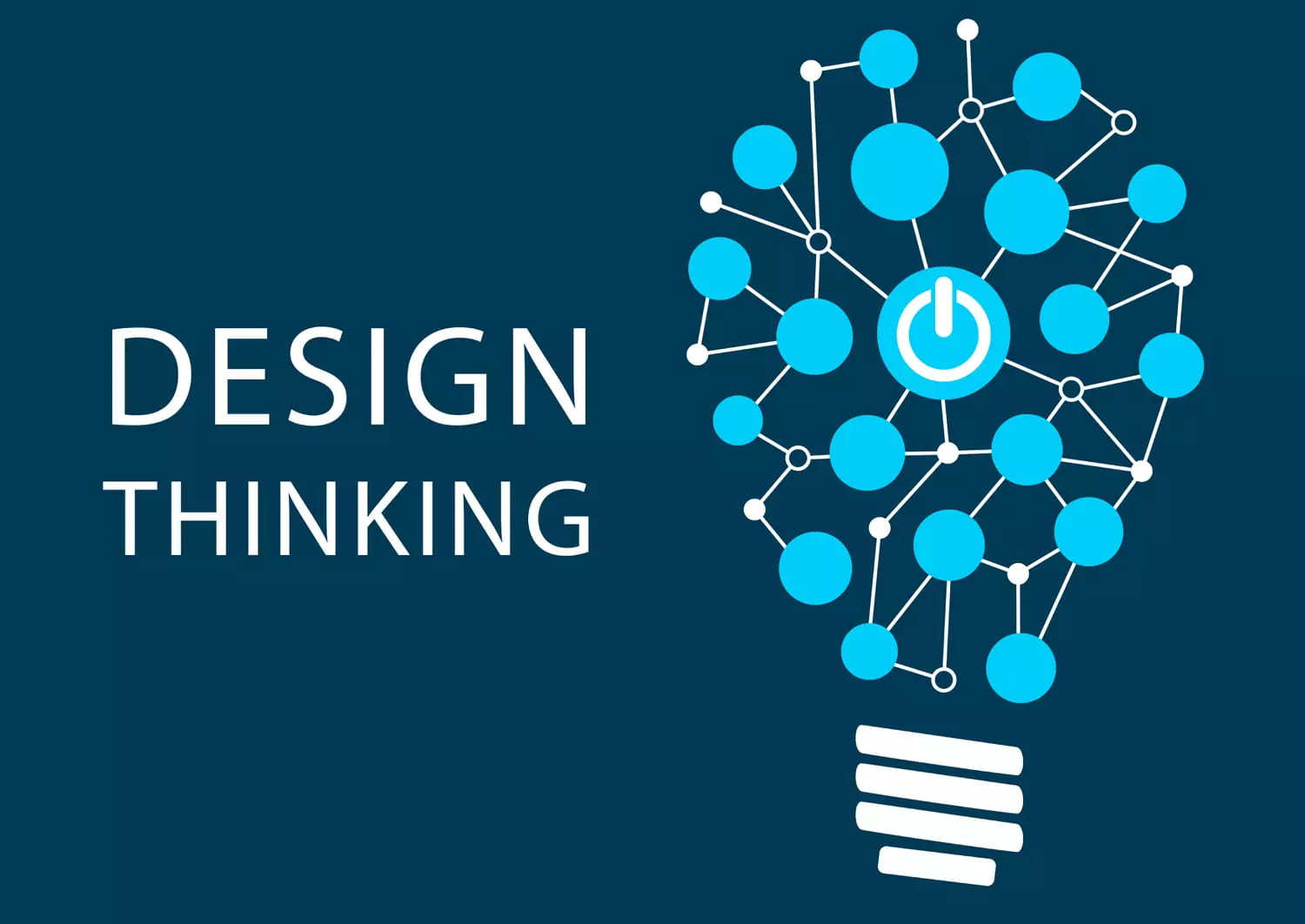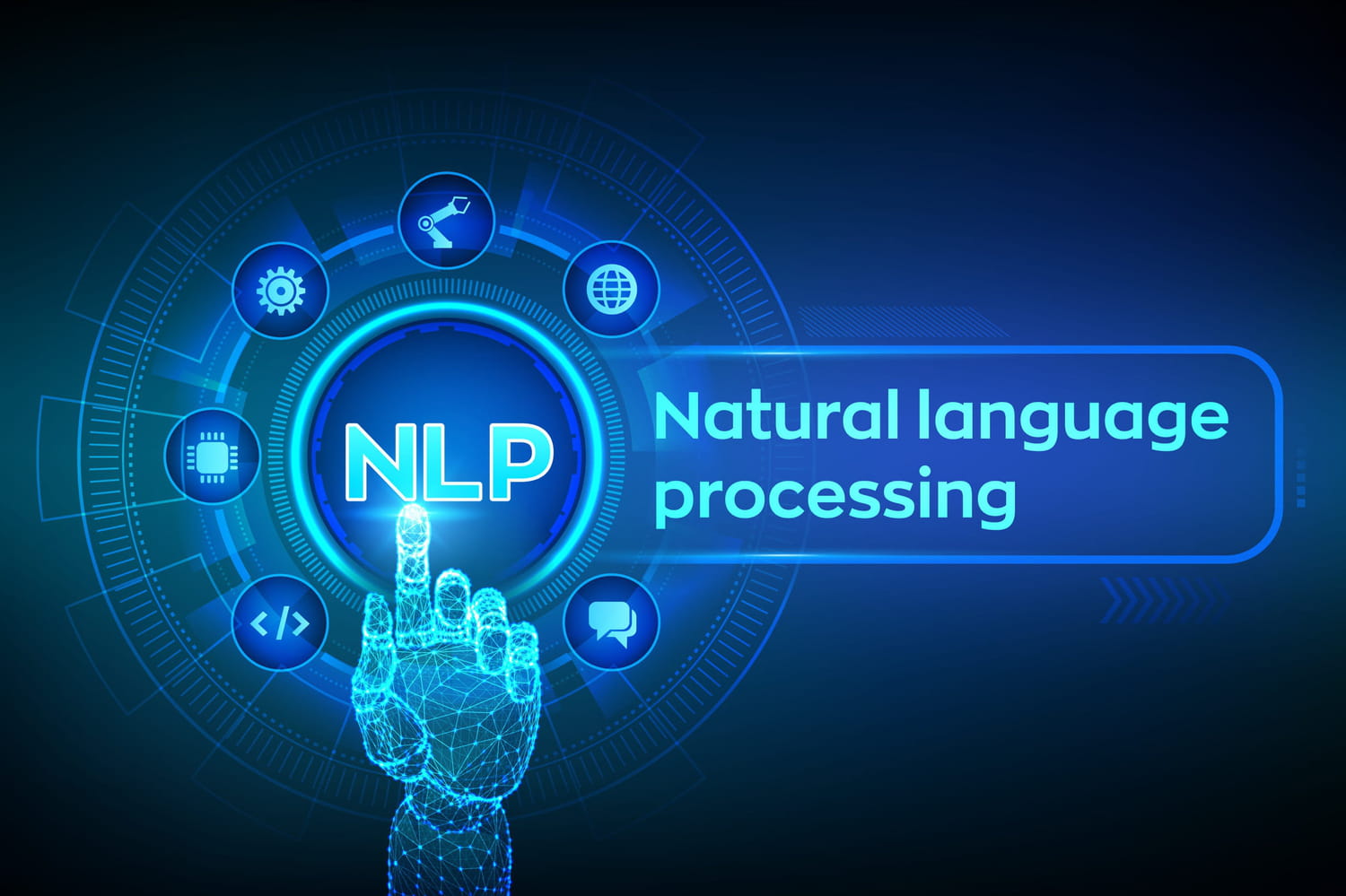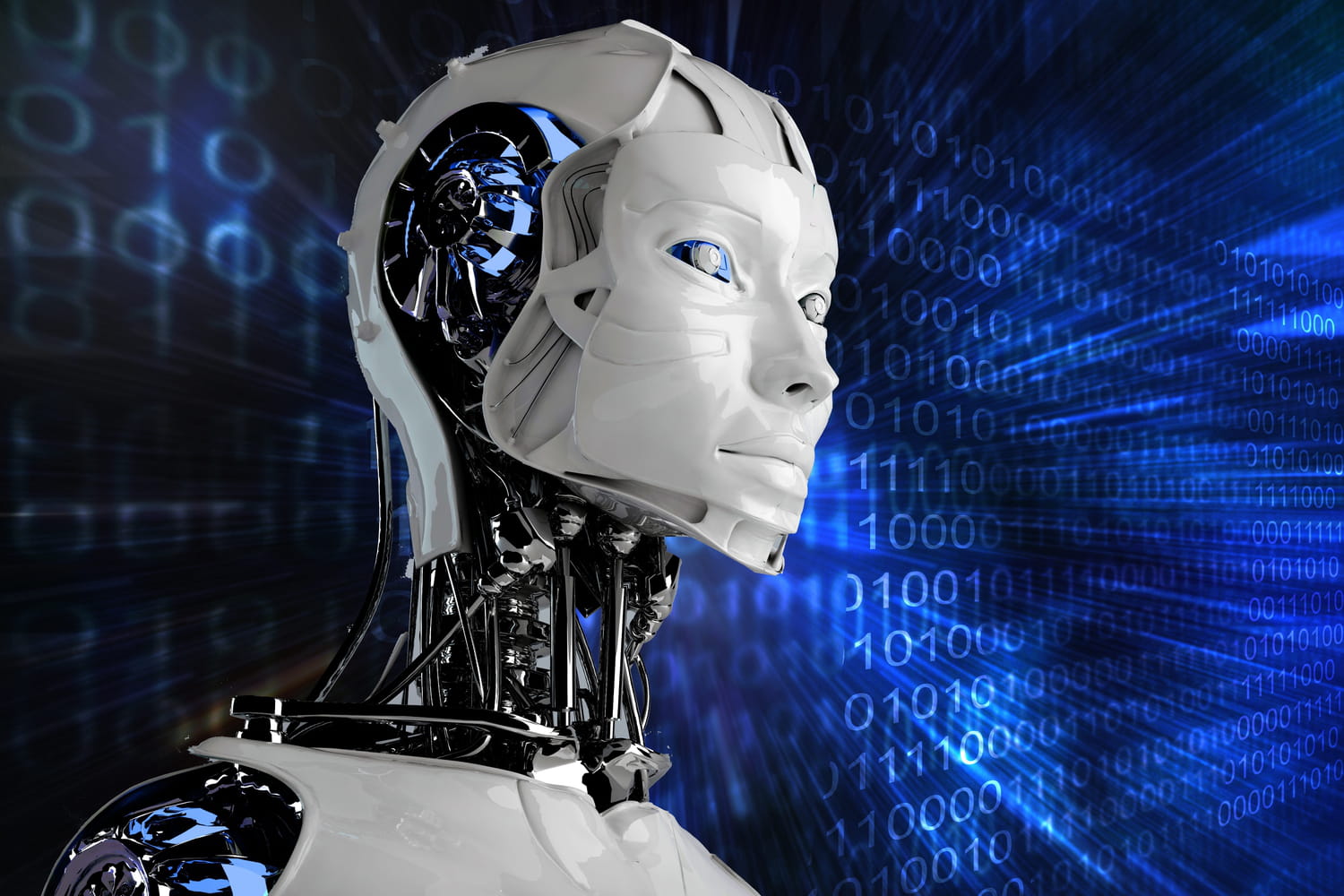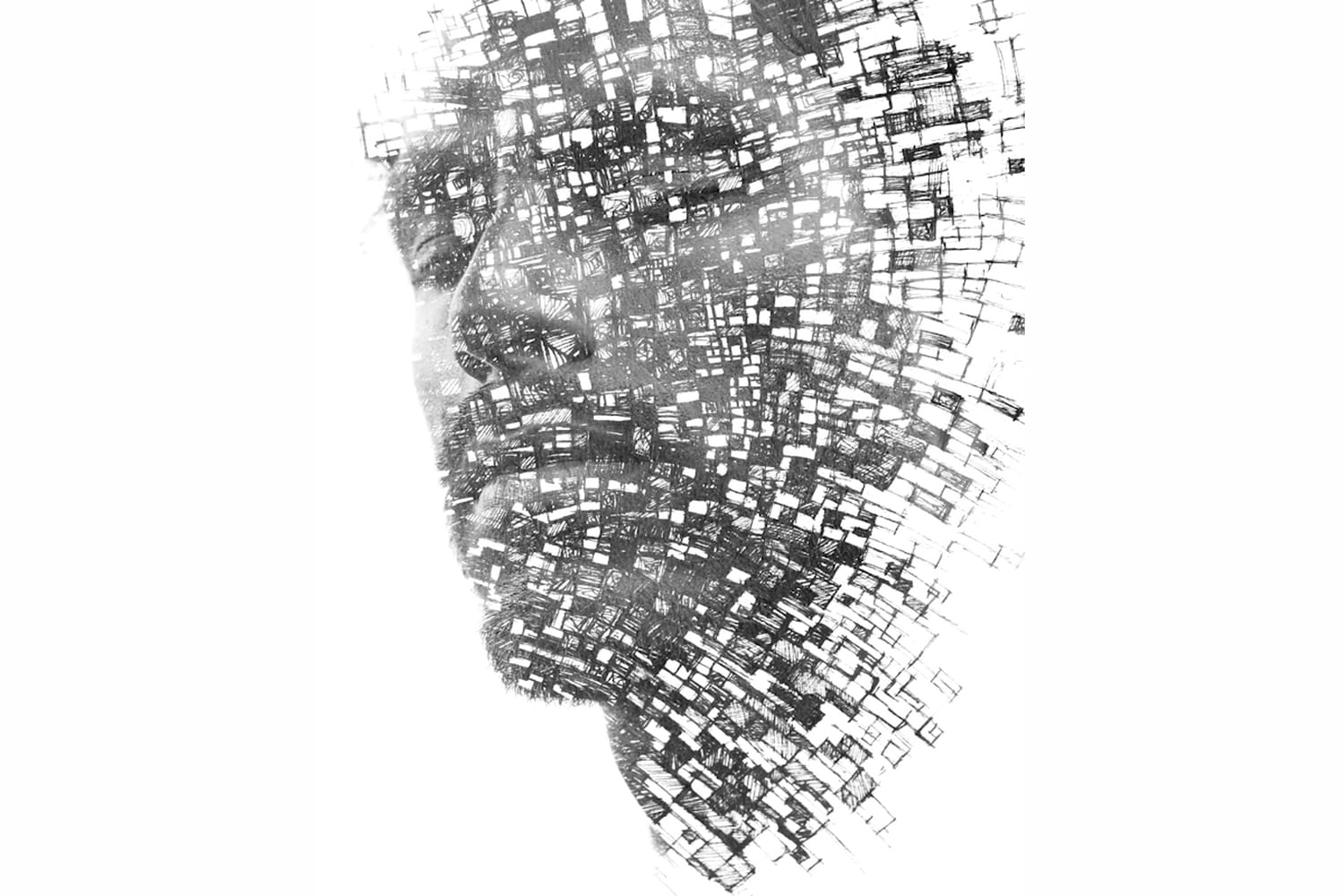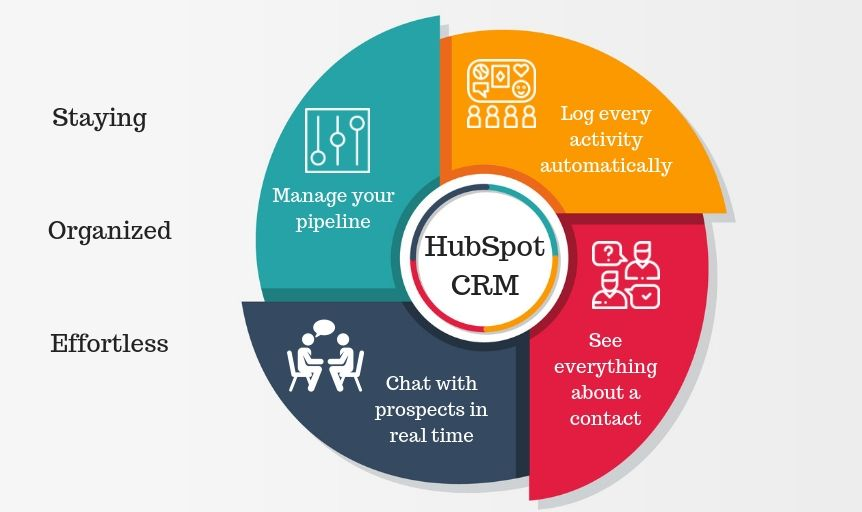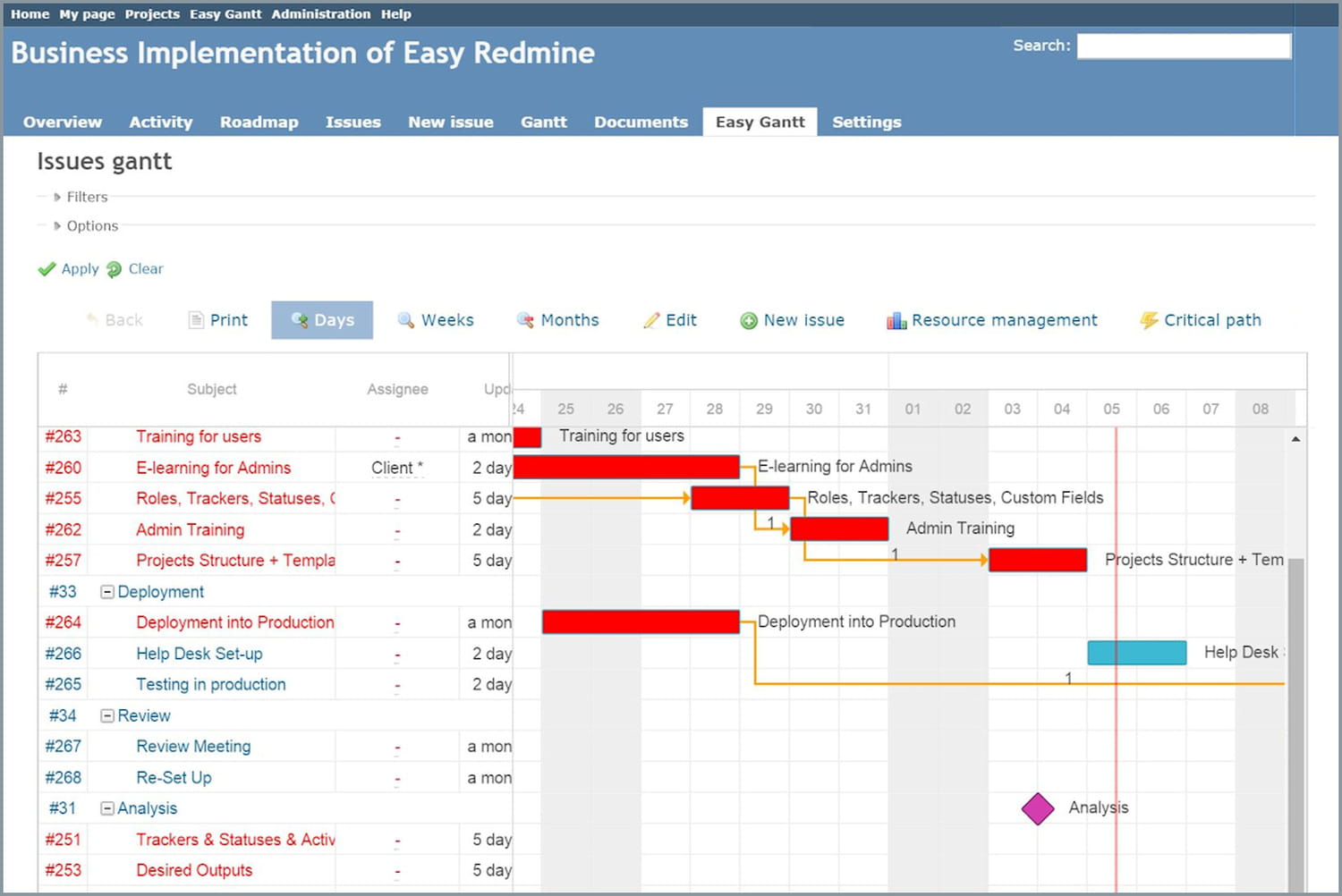Tech info
More stories
-
in Tech info
What is Narrow AI
Narrow artificial intelligence or Narrow AI, is AI focused on a given task. Its machine learning model is trained to solve a specific problem. What is narrow AI? Narrow artificial intelligence (or Narrow AI) focuses on a specific problem, in this sense it is monotask. narrow AI aims at reproducing specific cognitive faculties, such as […] More
-
in Tech info
The all-in-one digital workplace in wiki mode
The Notion platform federates task and project management, note taking, online document editor… Oriented no code, it is presented as an all-in-one digital workplace oriented to team management. What is Notion? Claiming 20 million users worldwide, Notion.so is an all-in-one digital workplace. It combines various collaborative tools for note taking, task management, project management (around […] More
-
in Tech info
How to use design thinking to be more productive
Complementary to agile methods, design thinking is a creative design approach based on brainstorming and collaborative creation. What is design thinking? Design thinking is a collective innovation approach. At the crossroads of analytical and intuitive thinking, it recommends involving future users in a collaborative creativity logic. The idea is to get them to capitalize on […] More
-
in Tech info
Natural language processing (NLP)
Alexa, Google Home and Siri voice assistants are all based on automatic language processing technologies. Objective: to have the ability to understand, process and generate voice messages. What is natural language processing (NLP)? Natural language processing (NLP) is a branch of artificial intelligence that focuses on giving machines the ability to understand, generate or translate […] More
-
in Tech info
What is robotics?
With the development of artificial intelligence, robotics is booming. Automata are now joined by humanoid robots or autonomous computer programs: bot, chatbot… What is robotics? Robotics is a field of activity covering the study, design and manufacture of robots or automated machines. It involves skills in computer science, electronics and mechanics. What is a robot […] More
-
in Tech info
What is voice synthesis?
Speech synthesis allows the machine to translate the voice into text. With artificial intelligence, its operation becomes optimal. Many free speech-to-text tools exist. What is speech synthesis? Speech synthesis is a computer technique that consists in generating an artificial voice. It relies on linguistic processing techniques to convert the text produced by the machine into […] More
-
in Tech info
Reinforcement learning: definition, algorithm and examples
Reinforcement learning reproduces the “natural” mechanism of knowledge acquisition. Robot, chatbot, autonomous car, its applications are multiple in artificial intelligence. Reinforcement learning implements learning algorithms that learn from repeated experiences by trial and error. It thus reproduces the “natural” mechanism of knowledge acquisition. To guide learning in the desired direction, reinforcement learning algorithms validate the […] More
-
in Tech info
Artificial Intelligence AI
The strong artificial intelligence would be in the image of the man with a superior cognitive intelligence. But is strong artificial intelligence possible? Definition and examples. Contents What is strong artificial intelligence? According to the theory of strong artificial intelligence, AI could develop an autonomous consciousness, sensitivity and will, on the model of human beings. […] More
-
in Tech info
HubSpot CRM platform
An integrated web-based customer relationship management solution, HubSpot covers sales, marketing, customer service and e-commerce management applications. Its entry-level service is free. What is HubSpot? HubSpot is a CRM platform. With more than 150,000 customers, it targets primarily mid-sized companies. Offering a free entry-level edition, it aims to meet the main needs related to customer […] More
-
in Tech info
All about Microsoft Task Manager
Quite similar to the famous Trello software, Microsoft Planner is an ideal tool for managing tasks and teamwork. Available for Office 365 Enterprise subscribers, it facilitates collaborative work. What is a planner? Planner is a task manager included in the Microsoft 365 productivity suite (formerly Office 365). It offers a simpler and more modern solution […] More
-
in Tech info
Multi-project visual management tool
Developed by a French start-up, Bubble Plan is an online planning tool. It allows, among other things, to manage project portfolios by creating Gantt charts on the fly. What is Bubble Plan? Through an ergonomic and secure online environment, Bubble Plan offers a planning-oriented application designed for project portfolio management. The tool is based on […] More
-
in Tech info
How to use Redmind to increase business productivity?
Open source project management application, Redmine has gained in popularity until it competes with proprietary and paid applications. Presentation, tutorials, prices… Overview. Redmine is an app belonging to the category Project management software. Open source, Redmine is free. Under the GNU GPL license it can be called free software. This license allows to use it […] More